
For years, the relentless discomfort of wrist and shoulder pain plagued me, a consequence of countless hours spent hunched over a traditional keyboard. As a software developer, typing is an inseparable part of my daily routine, and the pain began to significantly hinder my productivity and well-being. Reaching a point where even lifting a cup of coffee became a challenge, and simple tasks like washing dishes turned into agonizing ordeals, I knew I needed a solution. While seeking medical treatment for tendinitis, I also discovered the world of ergonomic keyboards, specifically split keyboards, and it’s been a transformative experience.
Embracing the Split: A Learning Curve with Rewarding Results
Transitioning to a split keyboard wasn’t without its initial hurdles. The separation of the keyboard into two halves demanded a rewiring of my brain and muscle memory, ingrained from years of using traditional keyboard layouts. My fingers felt lost, and typing became an awkward dance of trial and error. However, with dedicated practice and a dash of perseverance, the initial awkwardness subsided, replaced by a newfound sense of comfort and efficiency.
A special thanks to Felipe (@tupinikeebs on Instagram), the skilled artisan who built my keyboard. His guidance and patience were invaluable throughout the process, from choosing the right components to achieve my ergonomic goals to navigating the myriad options of colors, keycaps, and switches.
Ergonomic Advantages: A Farewell to Pain
The ergonomic design of the split keyboard is the true game-changer in my battle against tendinitis. It allows my arms and wrists to rest in a natural, relaxed position, significantly reducing strain and discomfort. The ability to adjust the angle and distance of each keyboard half further personalizes the experience, ensuring optimal comfort for my body’s unique needs. While the keyboard hasn’t magically erased my tendinitis, it has played a crucial role in mitigating pain and allowing me to type for extended periods without the debilitating discomfort I once experienced.
The split keyboard design, with its gentle arc on each row, encourages a more open hand and shoulder position, further contributing to a comfortable and sustainable typing posture.

While I was never a speed demon typist, averaging around 70 words per minute, the split keyboard hasn’t negatively impacted my typing speed. In fact, during moments of flow, I’ve even reached speeds close to 90 WPM. For me, the focus has always been on accuracy and comfort rather than raw speed.
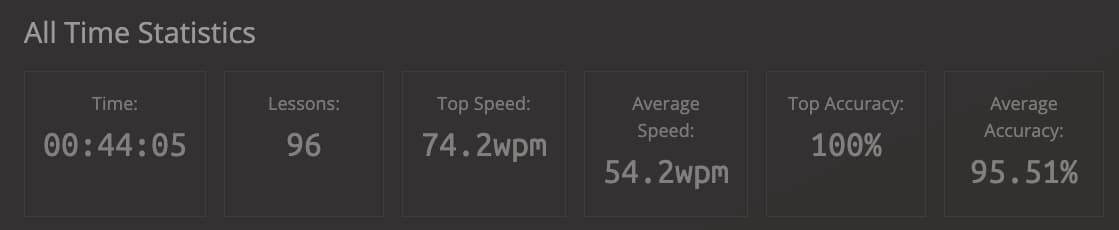 First 4 days of practice statistics. Not sure how keybr actually count the time
First 4 days of practice statistics. Not sure how keybr actually count the time
Customization is Key: Layers, Macros, and Efficiency
Beyond the ergonomic advantages, split keyboards offer a level of customization that traditional keyboards simply can’t match. Through the power of layers and macros, I’ve transformed my keyboard into a productivity powerhouse.
- Layers: Think of layers as having multiple keyboards in one. With a simple keystroke, I can switch between different key mappings, each tailored to specific tasks.
- Normal Layer: This is my default layer with the standard key layout for the Sofle v2.
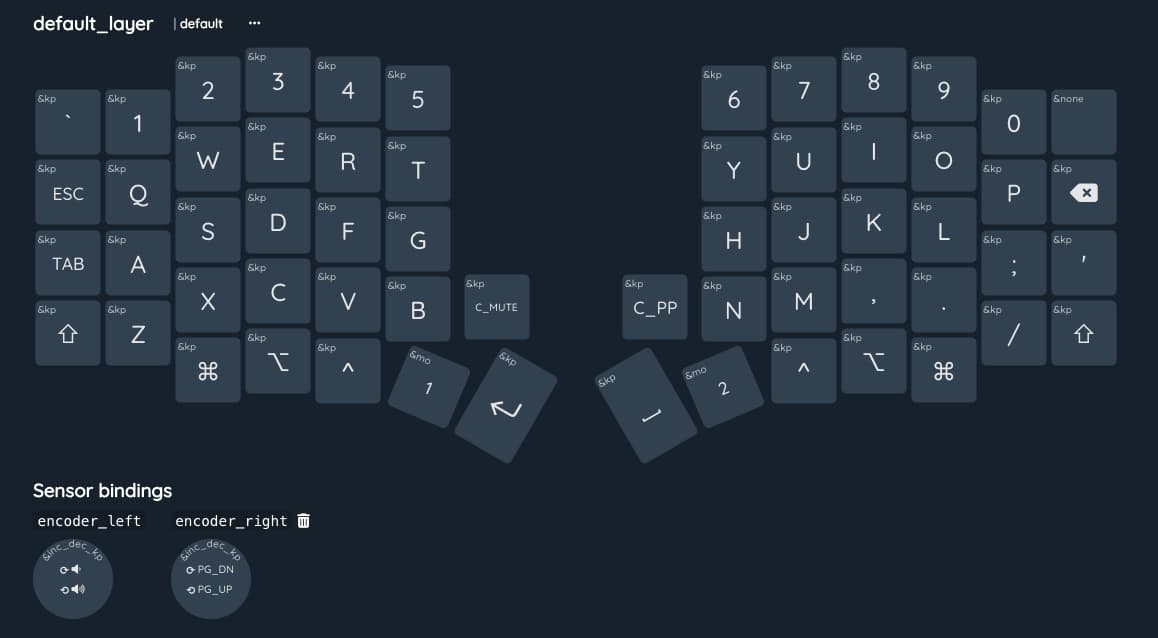
- Symbol Layer: Provides quick access to a wide range of symbols, numbers, and function keys.
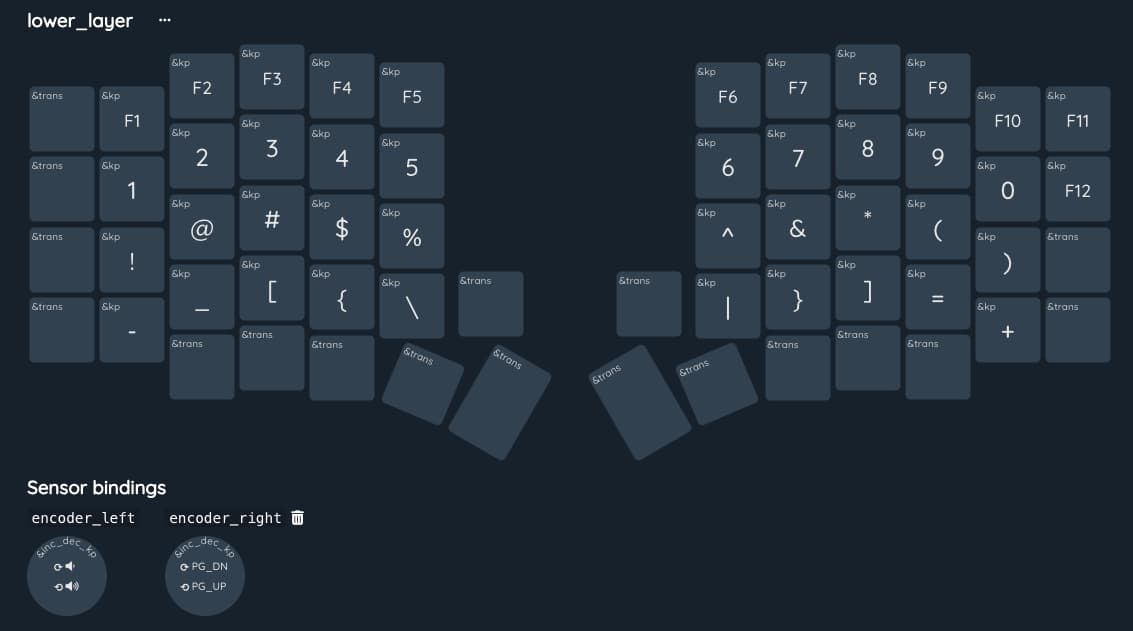
- Miscellaneous Layer: Houses arrow keys, Bluetooth controls, and various shortcuts.
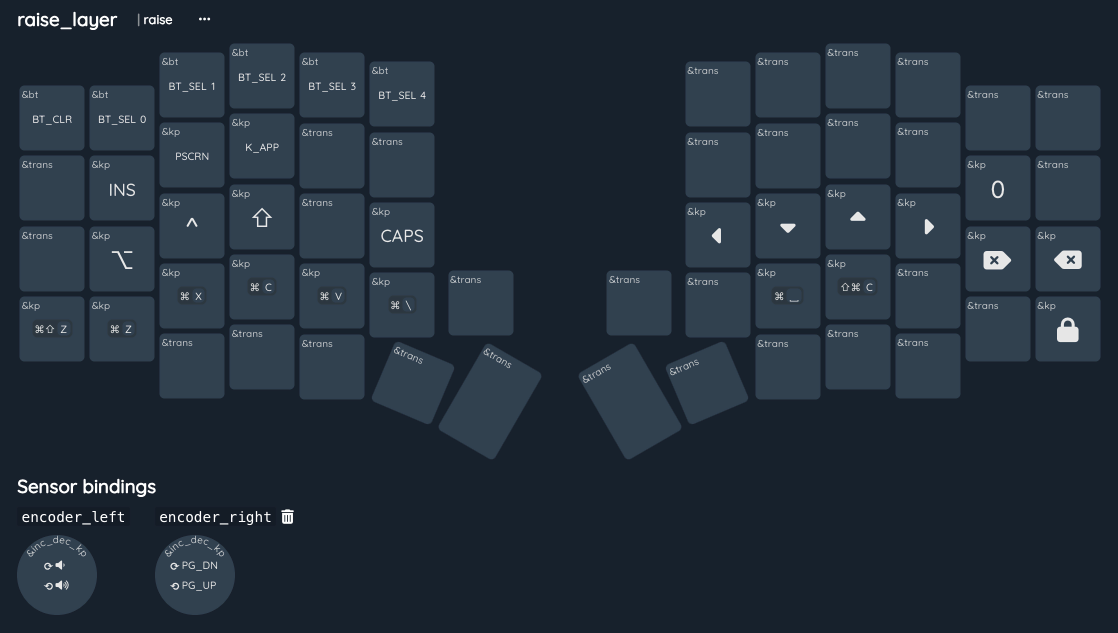
- Yabai Layer: Dedicated to my window management system, offering effortless control over window placement and organization.
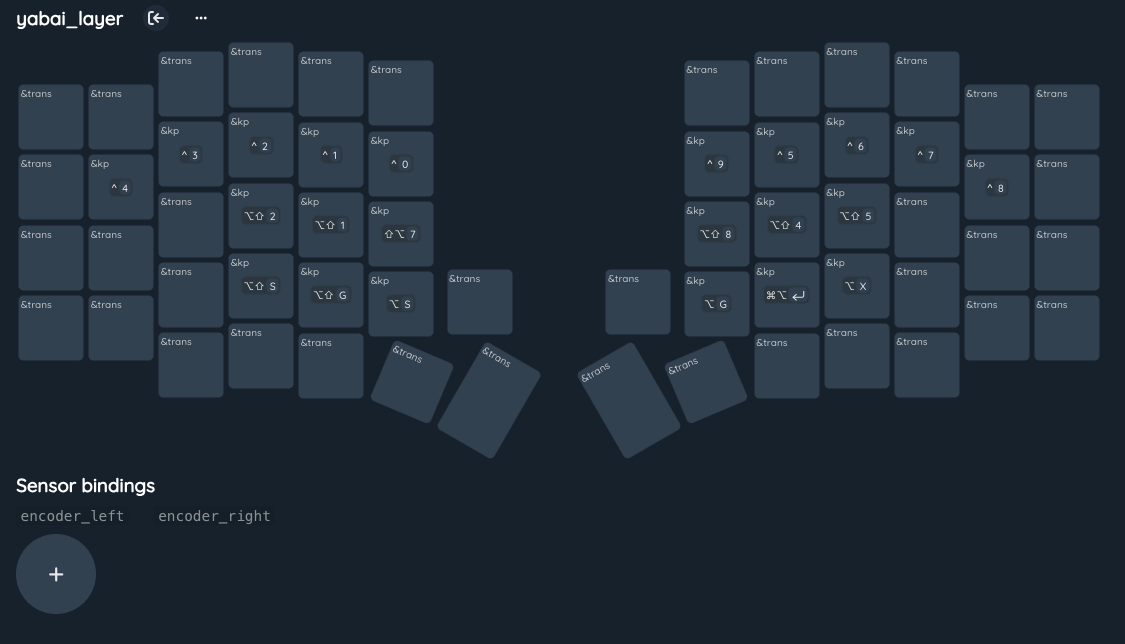
- Macros: Repetitive tasks become a breeze with macros, allowing me to program complex sequences of keystrokes into a single key press. While I haven’t fully explored the potential of macros yet, I’m excited to discover ways to further optimize my workflow.
The Mouse: Finding its Place
With the split keyboard encouraging a more keyboard-centric approach, the mouse has taken on a less prominent role. Initially, I experimented with placing the mouse between the two keyboard halves, but it didn’t feel entirely natural. As I tend to keep the keyboard halves widely spaced, there’s limited space for the mouse on the right side of the mousepad. While I’m considering alternatives like the Apple Magic Trackpad or an ergonomic vertical mouse, for now, the mouse resides comfortably in the middle, readily accessible when needed.
Rotary Encoders: Small Twists, Big Impact
The two rotary encoders on my keyboard have proven to be surprisingly useful additions. The left encoder controls volume, with rotation increasing/decreasing volume and a press muting the sound. The right encoder handles page up/down functions on rotation and play/pause with a click. These simple additions have streamlined my interaction with the computer, further minimizing the need for a mouse.
Gaming: A Challenge to Overcome
Gaming on the split keyboard presents a unique challenge. Years of muscle memory associated with traditional keyboard layouts make it difficult to adapt to the new configuration, especially in fast-paced games that require quick reflexes. The staggered layout of the split keyboard, while ergonomic, occasionally leads to misclicks as my fingers adjust to the slightly different positioning of keys. For now, I’ve opted to keep my trusty old keyboard for gaming sessions, but I’m determined to explore ways to bridge the gap and bring the ergonomic comfort of the split keyboard to my gaming experience.
A Continuous Journey of Optimization
My split keyboard journey is an ongoing process of exploration and refinement. I’m constantly discovering new ways to optimize my setup and tailor it to my evolving needs. As I delve deeper into the world of ZMK configuration, I’m particularly interested in exploring ways to add an extra layer for Tmux and Neovim shortcuts, further enhancing my development workflow.
My Split Keyboard Setup

- Board: Sofle v2
- Switch: Outemu Silent Tactile Lemon v2 (chosen for their quiet operation and tactile feedback)
- Keycaps: XDA PBT White (JPN Profile) (offering a comfortable sculpted profile)
- Case: Custom 3D printed (allowing for personalization and a unique aesthetic)
- Connectivity: Full Wireless (providing freedom of movement and a clutter-free desk)
- Battery: 230 mAh (~2 week autonomy)
- Configuration: ZMK (an open-source firmware with extensive customization options - check out my config here: https://github.com/codeferreira/zmk-config)
A Split Decision Worth Making
Investing in a split keyboard has been a transformative experience. It’s not just about the alleviation of pain and discomfort; it’s about optimizing my workflow, boosting productivity, and ultimately, enhancing my overall well-being. If you’re struggling with wrist or shoulder pain, or simply seeking a more comfortable and efficient typing experience, I encourage you to explore the world of ergonomic keyboards. You might just discover the perfect split decision for you!